Attach files to mails
This feature is part of the Visforms Subscription and not available in the free Visforms version..
We propose reading the documentation from the beginning, starting with the Introduction We will not repeat concepts and explanations made in previous parts of the documentation, here.
You can attach as many files to your mails as you like and decide for each file individually whether it is attached to the result mail, the receipt mail or both. The files must be stored on your server. Please upload files, which you want to attach to Visforms mails, first using FTP or the Joomla! media manager.
Create Attachment
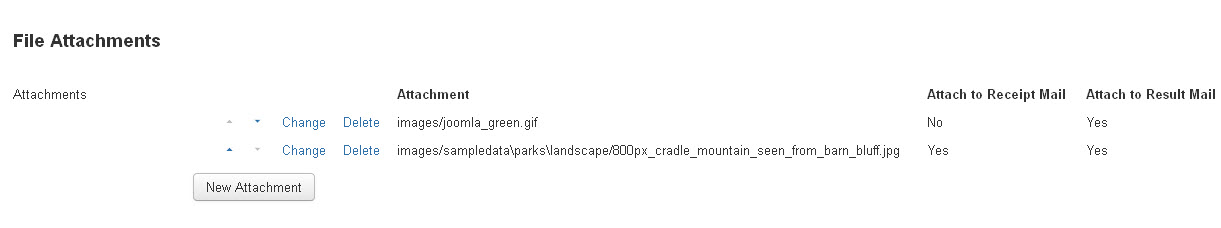
Click the "New Attachment" button in order to create an attachment. This will open a popup, where you can enter the informationen which is needed to create an attachment. The Option "Attachment" is a required field. Enter the complete file path and name (relative to the root of your Joomla! installation) here. If you want to attach a file named "myImage.jpg which is stored in the images/myImages folder you have to enter
images/myImages/myImage.jpg. Use the checkbox options in order enable the attachment for the respective mail type. Click the "Add" Button, then.
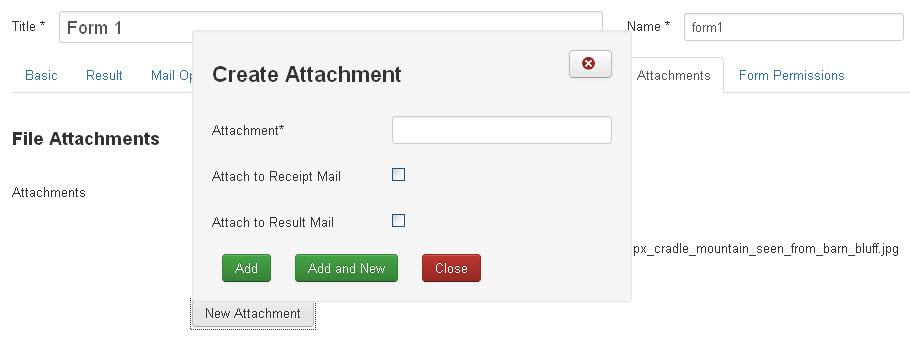
You can create as many attachments as you like and change your inputs or remove the attachment, using the "Change" or the "Delete" links in the attachment list.
Please don't forget to save the form, after you have created the attachment list!
