Move form defintion to another website using export and import
This feature is part of the Visforms Subscription and not available in the free Visforms version.. It was added to the Visforms Subscription 3.4.0.
The Visforms Subscriptions allows you now, to export form definitions, which you have made on one website and import the definition on another website. This feature is especially of interest, if you want to develop forms on a test system and then deploy the ready forms to your productive environment. Or if you have many similar websites with similar forms and want to reuse the definitions which you have already made on one website on another.
Copying forms between websites is difficult, because Joomla! is designed in a way, that there is always a strong interaction between the Joomla! data and the component data. First of all, there are the user. Any component data, stored in the database will reference the users that are registerd on that website. Second there are the user groups, the access levels and the permissions, granted for the user groups. Those informations are stored in Joomla! core tables and these conditions usually are very different between different websites (even if the user group names are the same, they often have different id's and it is the id's which matter).
The Visforms Export/Import forms feature, tries to handle these problems as intelligent as possible. Nevertheless, you are the person who knows, whether you just worked on a full clone of your productive website, where the users, the user groups, the access levels and the permissions are identical to the productive website or if you ar on a completely different website. Therefore Visforms provides you with a set of export options which you must adapt to your circumstances. You can decide, which parts of the full form definition you want to export with the form (fields, data, pdf templates) and if you want to keep user id's and/or access levels on the export.
The Export
Go to the form list view in the Visforms administration of your website. Use the checkbox in front of each form record in order to select the forms which you want to export. Click the "Export form definition" Button in the toolbar, then. A modal window, where you can set the export options, will open. After you have set your export options, click the "Export form definition" button on the modal window. The form definitions will be saved in a JSON-File on your computer
The Export settings
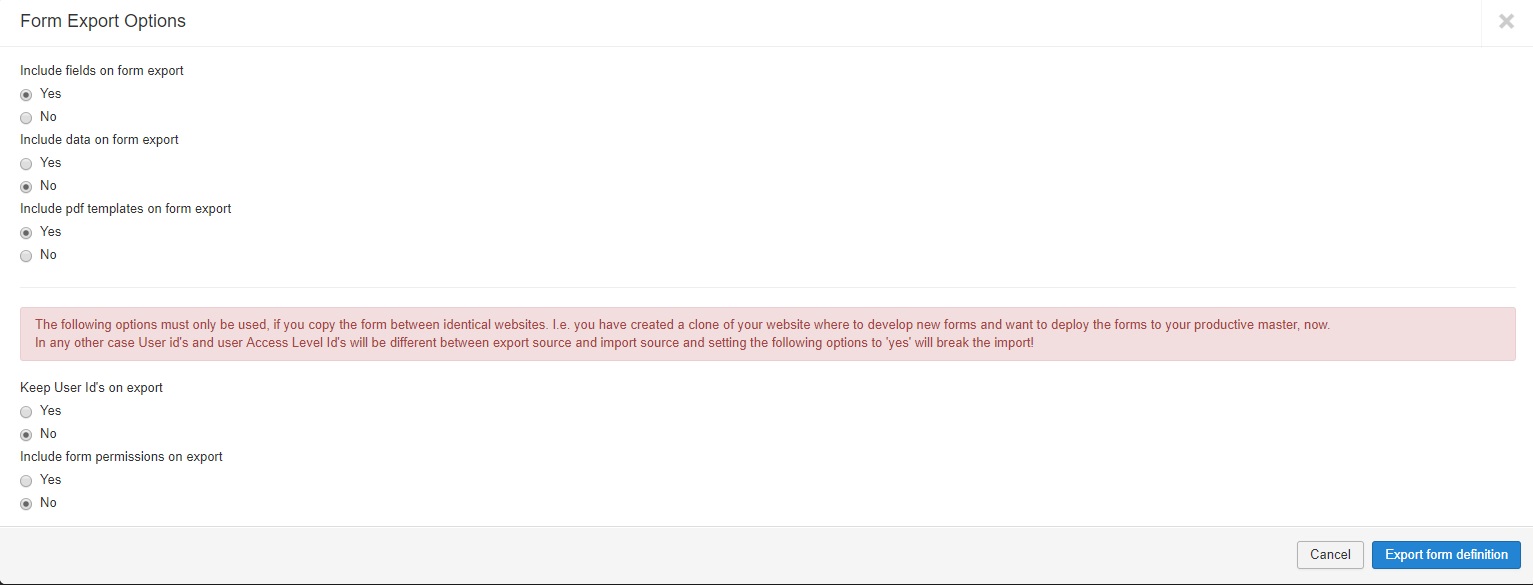
The default setting are optimize for the case, that you copy forms between different websites.
Only activate the options, "Keep user id's on export" and "Include form permissions on export" if you copy forms between clones of the same website.
The import
Click the toolbar button "Import form definition" in the Visforms administration in the forms list view. A modal window where you can select the JSON-file with the form definitions, will open.
Imported forms are always imported as new forms. They will never override an existing one. Any record sets created by the import are created as data of the user, who does the import (created_by of forms, fields, pdf templates are set to the id of that user) unless you have activated the option "Keep User Id's on export" during the export! Any imported form submission data (stored user inputs) are created as if they were submitted by a Joomla! guest user (created_by = 0), unless you have activated the option "Keep User Id's on export" during the export!.
Form and field id's most probably are different between the export source and the imported forms. Visforms tries to correct all dependencies properly. This especially concerns SQL statements in pdf templates or selectsql, radiosql and multicheckboxsql field, conditional fields, calculations etc. Therefore it is absolutely important, that, if you have any dependencies between differnt forms, you always export all these forms together. Otherwise, there is no way to correct the dependencies on the import.
Please note. Visforms does not check, whether the Visforms versions of the two systems do match. We advice to only export/import between the same Visforms version. Otherwise imported forms might not work.
