Search location data in frontend data views - radius search
This feature is part of the Visforms Subscription and not available in the free Visforms version..
We propose reading the documentation from the beginning, starting with the System requirements. We will not repeat concepts and explanations made in previous parts of the documentation, here.
Search location data in frontend data views with radius search
The Visforms search filters enable you to search in location data submitted by the user in the frontend data views. This includes a radius search. Please follow these steps in order to set up a radius search:
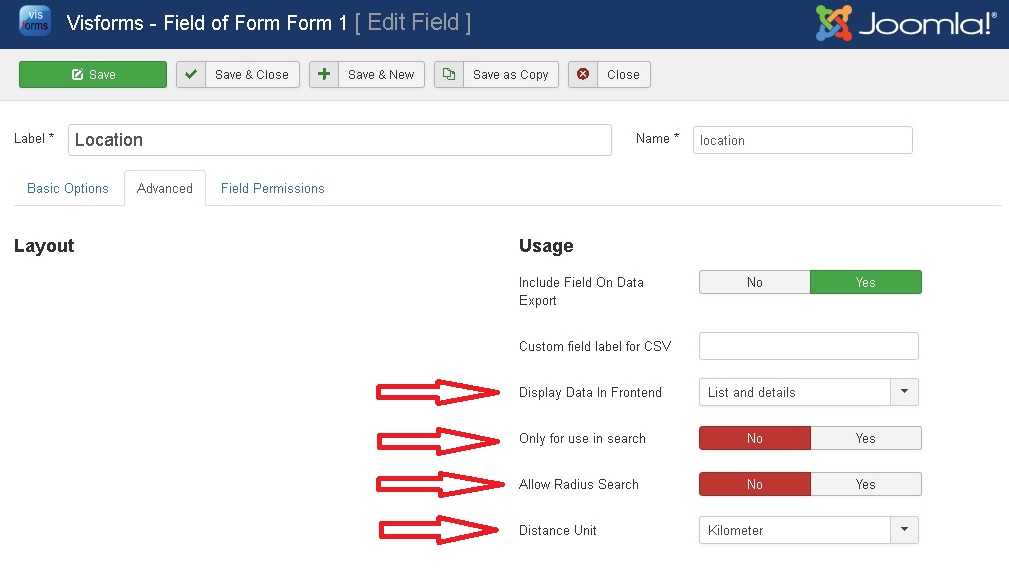
- Make sure, that the field option "Display Data in Frontend" is set to "List only" or "List and details"
- Enable the field option "Allow Radius Search"
- Select the "Distance Unit" (Kilometer or US-Miles)
Frontend search filter with radius search
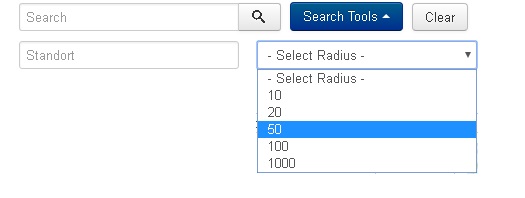
If you have enabled a radius search, Visforms will add a new search option to the search filter in the frontend data view. This new search filter consists of a search field, where the user can enter the address, which should be used as center of the radius search and a select, where the user can select the radius (10, 20, 50, 100 or 1000) of the radius search.
If the field option Ist die Option "Allow Radius Search" is disable, using Visforms search filter will only search user inputs of fields of type location as "strings"
Use location fields for search but do not display the field in the frontend data view
This is possible, too. Just set the field option "Only for use in search" to yes, if you want to enable the search in a location field, without actually displaying the field in the frontend data view.
