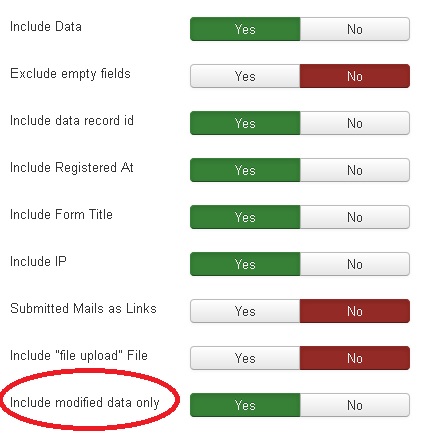Send Mails after Data Edit
This feature is part of the Visforms Subscription and not available in the free Visforms version..
With visforms it is possible to send mails after data were edited in frondtend. Since the subscription version 1.2.2 there is a full set of options to set up the edit mails. You can find these options in the form configuration tab "edit mail options".
Mostly the options which are available to set up the edit mails are idenctical to the options for the mails which are send, when a user submits a form for the first time. Please check out the article about the E-Mail Configuration in the visforms documenation in order to learn more. Setting up edit mails you can use user inputs in mail texts and in mail subjects as well. There are some additional options for the edit mails:
Let user decide, whether a mail should be send or not
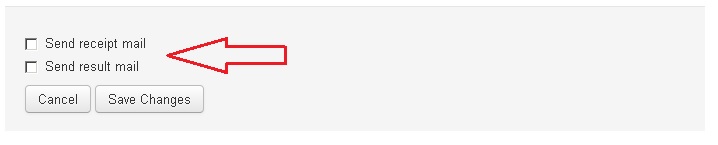
With the edit mails the "Send Mail" parameter has an additional option "User decides". If you choose this option (for a specific mail type) visforms will add a checkbox to the form edit view. Only if the user checks this box, the mail will be send.
Add modified data only
There are several options with which you can set up, which user inputs are automatically included in the mail body. You can use the option "Include modified data only" in order to automatically include only those data in the edit mail, which the user actually modified.