Attach user inputs as CSV file
This feature is part of the Visforms Subscription and not available in the free Visforms version..
We propose reading the documentation from the beginning, starting with the Introduction We will not repeat concepts and explanations made in previous parts of the documentation, here.
The form option "Save result" must be enabled
In addition to individual file attachments and PDF's of the mail, this plugins enables you to create a CSV-file of submitted user inputs and attach this file to the result mail. This feature uses the stored user inputs in the data base. Therefore it is mandatory that the form option "Save Result" in the "Result" tab of the form configuration is enabled.
Please do not mix up this feature with the option to export stored user input in the backend data view. The backend data view export option stores a CSV file on your local computer. The CSV export option of this plugin creates a temporary CSV file on the server, attachs the file to the result mail and deletes the file, after the mail was sent successfully.
Safety first
Please keep in mind, that user inputs are sensible data, when you use this feature. Please make sure, that exported user data are only submitted to people who are permitted to see them. In order to make this feature as secure as possible we have resticted the possiblility to set the options for the CSV attachment only to people with super administrator privilegs.
Protection of user inputs is the reason, why you can attach the CSV file to the result mail only.
CSV Attachment Settings
You can enable/disable the attachment of a CSV export file. In addition there is a whole list of settings which allows you to control very flexible which data are exported. If you have already used the data export function in the data view in the Visforms administration, you will recognize that the settings for both forms of CSV export are similar. Nevertheless, the plugin only uses the settings which you make in the tab "Mail Attachments".
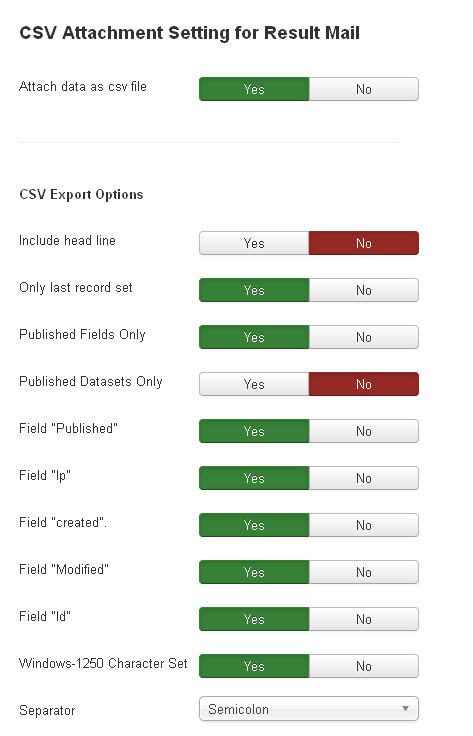
There are incompatible combinations of settings which prevent the creation of CSV file
Please note, that there are incompatible combinations of settings which result in no selected record set to be exported. As the plugin only creates a CSV file, if it is not empty, no file will be created and there is no attachment to the mail.
As an example, this may happen if you have disabled the option "Auto Publish Data" in the form configuration tab "Data view in frontend" and have enabled both options "Published Datasets Only" and "Only last record set" in the "Mail Attachments" tab.
Last record set only or all?
"Mail Attachment CSV settings" allow you both. You can either export all record sets which were submitted with the form so far, including the last one. In this case the CSV-file will become a bit longer wiht each form submission and you automatically always recieve a full list.
Or you can export only the current record set from the current form submission. This can be used for further automatisation on your local system. In this case it might be useful, to turn off the headline with the field names in the CSV file (Option "Include head line").
Meta data of record sets
There is a list of further options which allow you to control quite flexible which meta data of the record set (like Id, Created...) you want to be included in the export.
