Additional redirect options after form was submitted successfully
These features are part of the Visforms Subscription and not available in the free Visforms version..
The Visforms Subscription will add a series of new options to your form configuration, which allow you to control in more detail, where the user is redirected, after the form was submitted successfully. You will find these new options in the form configuration tab "Result".
Redirect options after successfull submit
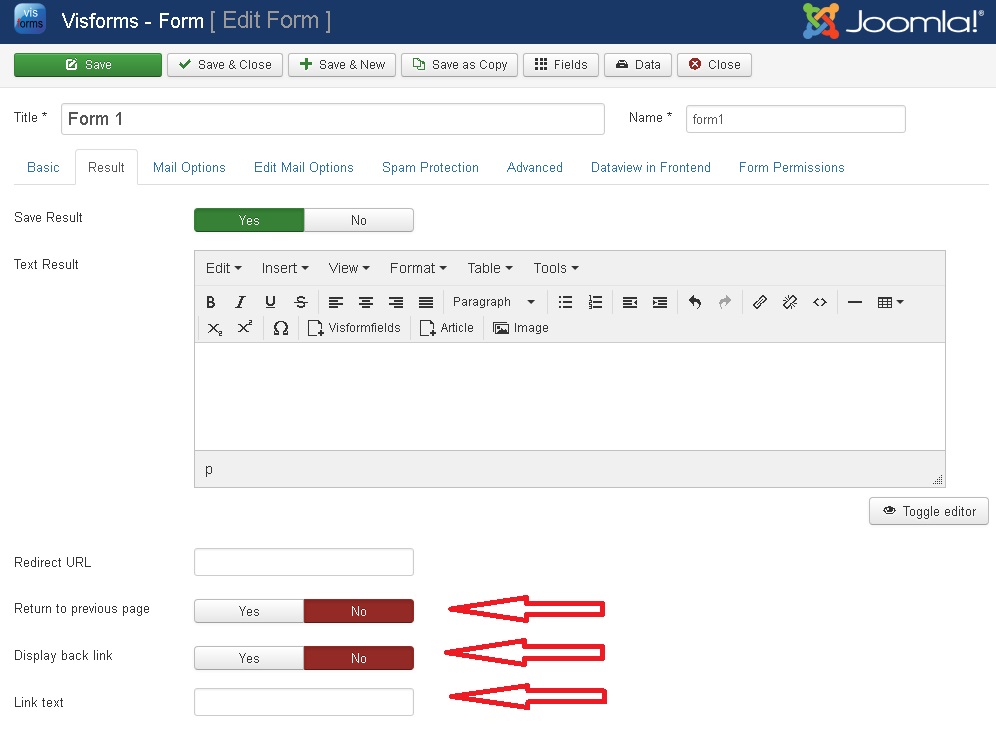
Return to previous page
If no redirect url is given, return to previous page after the form was send successfully (the page where the form was displayed). As default Visforms redirects in this case to the front page if no "Text Result" is given or to a custem Result page, if a "Text Result" is given.
If the option "Return to previous page" is enabled, the text of the success message displayed on the return page depends on whether you have created a "Text Result" or not. If you have created a "Text Result" this text will be dispalyed as success message on the return page. If you have not set a "Text Result" the default Visforms success message will be displayed.
Replace form with message
If you have enabled the option "Return to previous page" there will be an additional option, which allows you to decide where the message is displayed on your page. The default setting is, that the message is passed to the Joomla! message container. In this case, the message is displayed at the spot where your template has placed the Joomla! message container (mostly at the top of the page).
Alternatively you can activate the option "Replace form with message". The success message will then be displayed instead of the form..
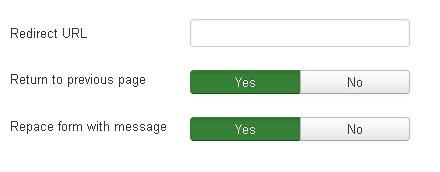
Display back link
If you have set a custom "Text Result" and the option "Return to previous page" is disabled, show a link to the page with the form on the page that displays the "Text Result".
Linktext
Customize the text for this link
Custom Redirect Urls
The Visforms Plugin Custom Redirects allows you to define custom redirect urls depending on a selection which the user has made in the form. This is for example an interesting feature if you run analytic tools on your website in order to learn more about your users.
If you use the Content Plugin Form View there is also a way to set custom redirect urls for each instance of the plugin.
