Additional field labels
These features are part of the Visforms Subscription and not available in the free Visforms version..
The Visforms Subscription will add two new options to the field configuration, that allows you to customize the field label that is used in emails and in the header line of a csv export file. You will find these new options in the field configuration tab "Advanced".
Additional field label options
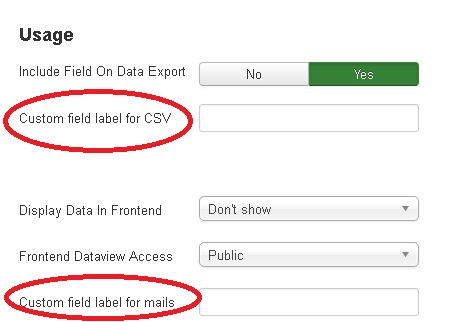
What is the use of individual field labels?
Often fields of type fieldseparator or fields of type pagebreak, displayed as accordion or custom field texts are used to structure a form. But this information is not accessable in emails. If you use the "Include Data" option to create an email with minimal effort, Visforms will add user inputs as "Fieldlabel: Value" to the mail. Especially in forms with many fields that are structured as described above, field labels often are not unique, which may lead to confusing display of information in the mails.
One work around to this problem is to fully customize the mail with a Mail Text that includes all user inputs through placeholder, but especially if you have many form fields you may end up with a lot of work.
An additional field option, that allows you to set a custum field label, that is used in emails, is a convinient way to solve the problem, because you can put the additional "information" that comes from your initial structuring of the form, in the email field label and can thus create unique field labels for the use in emails.
Likewise you can customize the header line of an csv export file and thus are able to better control your export file.
