Display a record set counter in frontend data views
This feature is part of the Visforms Subscription and not available in the free Visforms version..
The Visforms Subscription allows you to add a counter column to your frontend data views. You can display this record set counter in any frontend data view. Depending on how you have published your frontend data views, you need to perform different actions in order to create the counter column.
Form configuration option, tab "Dataveiw in Frontend"
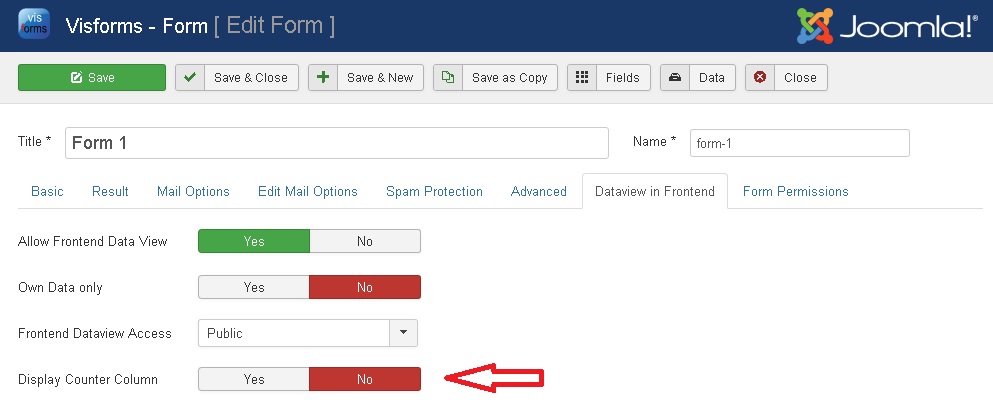
This option is accounted for, if you publish the data view through a menu item of type Visforms >> Formdata or a menu item of type Visforms >> Form data with edit link.
Menu configuration for menu item of type "Visforms > My Submission"
If you use a menu item of type"Visforms > My Submission" the counter column is enabled in the menu configuration of this menu item. You will find the option on the "Form Data Display Options" tab, then. See Display all submissions of a logged on user
Display Counter Column with Content Plugin Data View
If you use the Content Plugin Data View, in order to publish Visforms data on your website, the counter column is added by adding a new parameter to the plugin string. For further information see: Parameter list
