The Field Type Signature
This feature is part of the Visforms Subscription and not available in the free Visforms version..
We propose reading the documentation from the beginning, starting with the System requirements. We will not repeat concepts and explanations made in previous parts of the documentation, here.
Create a signature field
Creating a signature field is easy.
- Just create a new field for your form and select the field type "Signature".
This is how it will look in your form
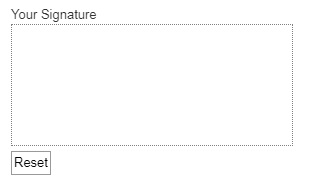
Signature field configuration
In order to be able to display signature data properly, regardless of from which device they were submitted, signature fields have to have a fixed width and height. You can set the signature field width and height in the field configuration. Sensible values are 280 to 120 px, which are already set as default by Visforms. If you want to change these default values, please only enter numerical values for width and height (no decimal separator, no unit).
Field configuration options
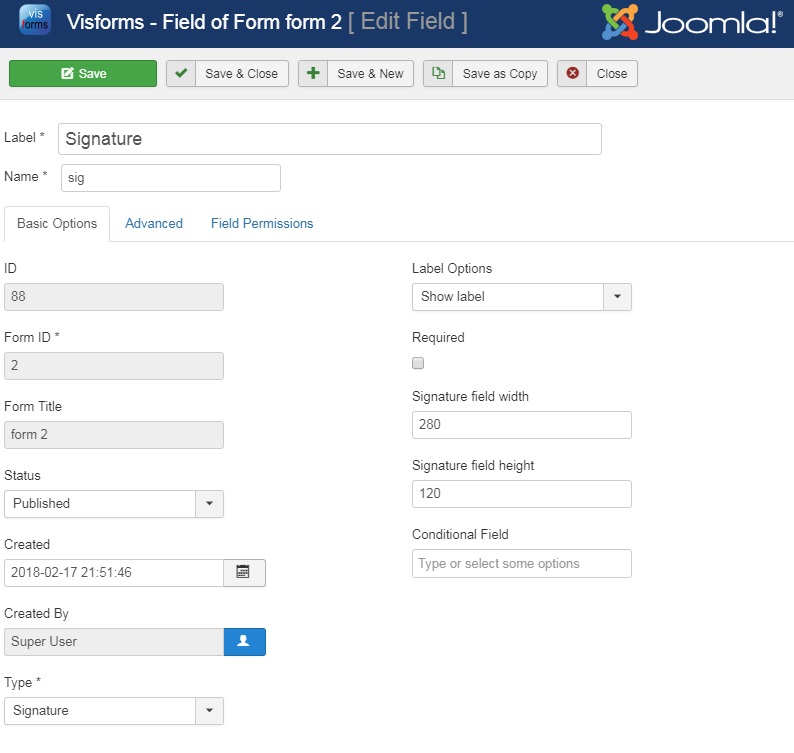
Signatur height and signature width should not be changed, after the first submissions for this form were saved in the database. If you change these values after you have already started storing signature data in the database, those stored signatures might not be displayed properly any more.
Display signature data
Data, that were submitted by a signature field can be used just like the data of any other field type. You can display the signature in e-mails and in pdf-files created from the e-mails. Stored signatures can be displayed in frontend data views and, according to the users permissions, data can be modified in the frontend edit view.
It is not possible to include signature data on the csv export.
