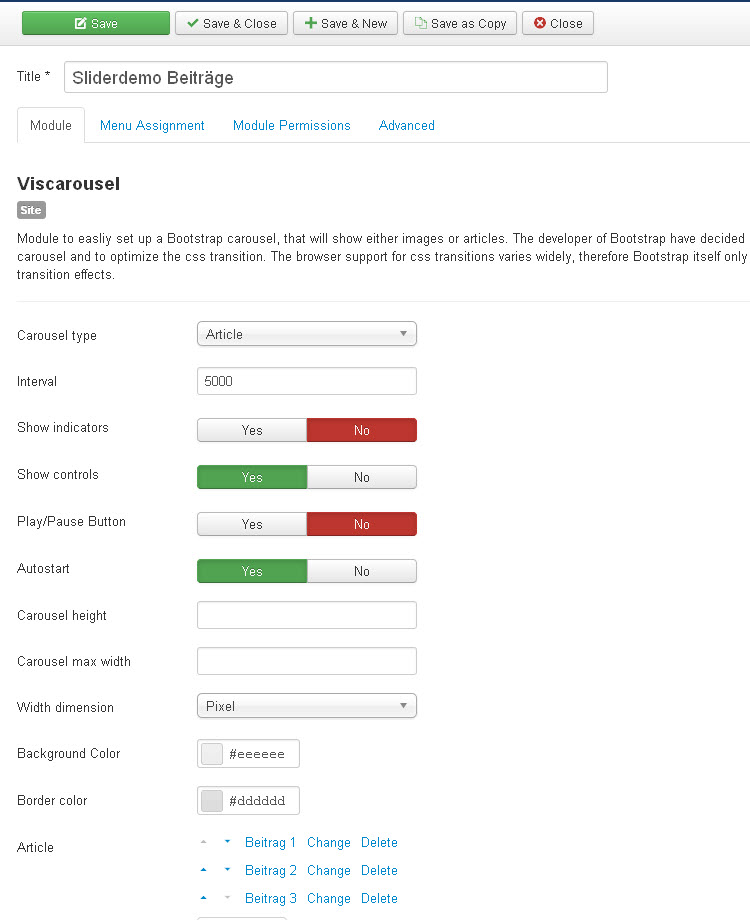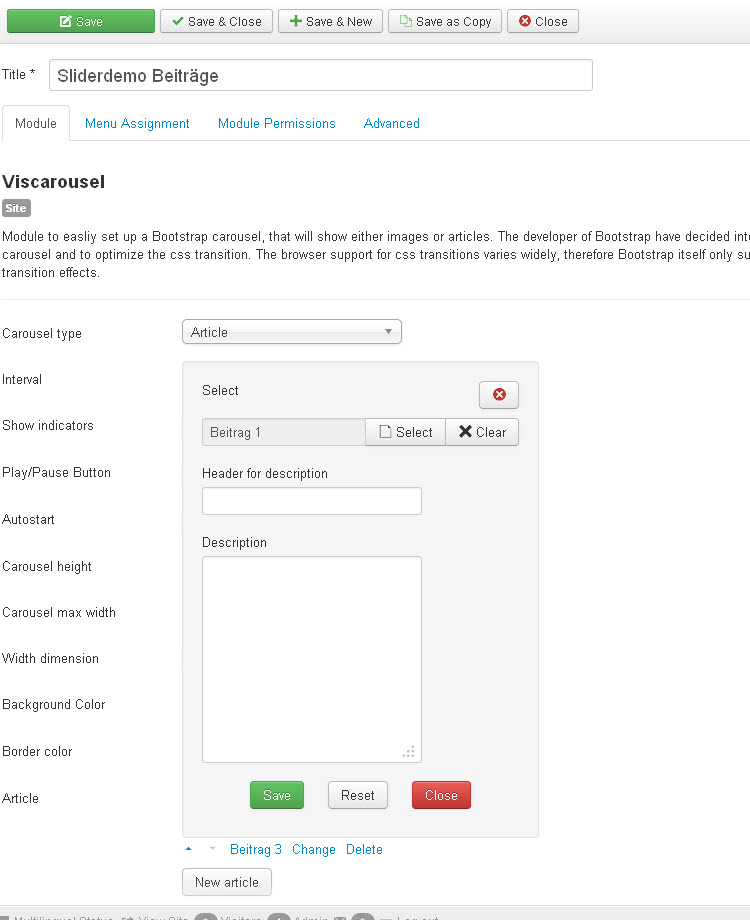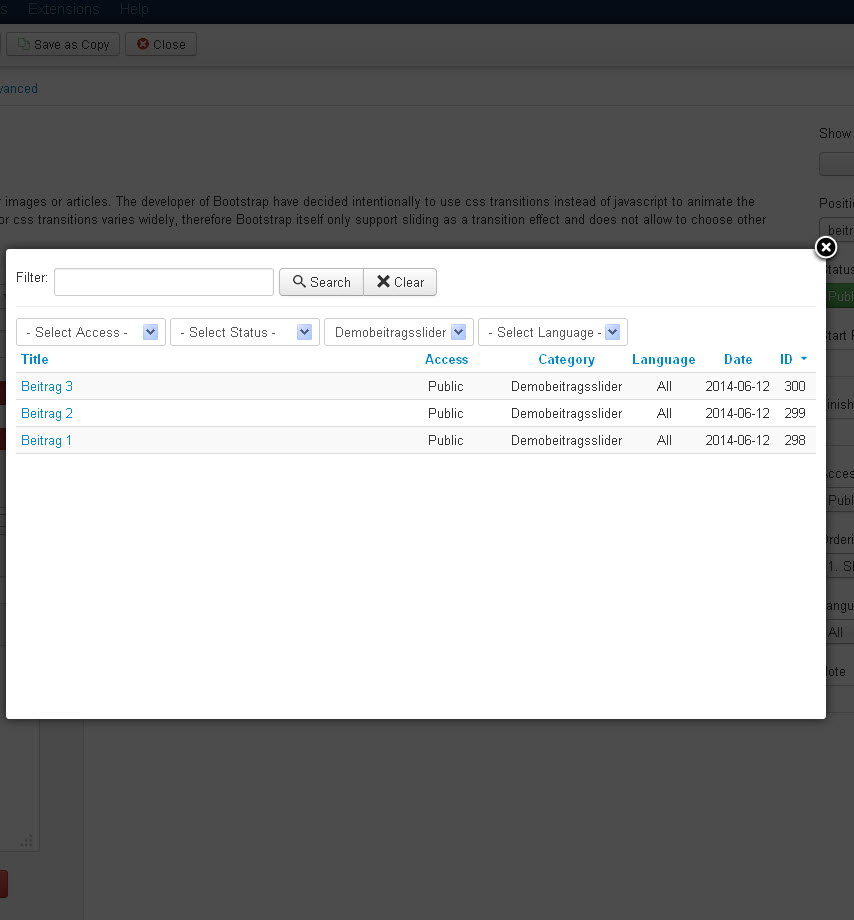Viscarousel as Bootstrap Article Carousel
After creating a carousel module and making some basic settings, you can add as many articles to the carousel as you like.
Add an article item
Just click the "New article" button. This will open a modal window, where you can make all setting for the new article item.
Select article
Click the Select button in the modal window. This will open the Joomla! Article Manager, which provides you with a list of all articles from your website. You can filter and sort the items on this list in order to better find the requested article. Then just click on the article to add it to the carousel.
Description
You can enter an additional article description. It consist of a header (caption) and a text. The description is displayed in an overlay box at the bottom of the article. Please note that the description text has to be included in HTML p tags. (<p>My description</p>)
Save New Article Item
Click the Add button when you are done with setting up the item. The modal window will close and you will see the new article in the article list of the carousel.
Change Article Item
Just click on the Change link or the article title in the article list, if you want to change item settings. The modal window will open again.
Change Item Order
There are two arrows (arrow up and arrow down) in front of the article title in the article list. Click the respective arrow to move an article up or down in the article list.
Delete Article Item
Click the delete link to delete an article from the article list (carousel).
Which Article Options are evaluated?
Joomla! comes with many article options to control the article layout and features. Many of these options are of no use in Bootstrap Carousels. The following article options are used with articles dispaly in a carousel.
- Show Title
- Linked Titles
- Show "Read More"
- Show Title with Read More
- Read More Limit Read More Text
You can use the options Linked Titles or Show "Read More" if you want to link article from the the carousel to the article page.
Furthermore the carousel will - of course - only dispaly published articles with the proper access permissions.
Please don't forget to save the module when you are done with setting up the carousel.