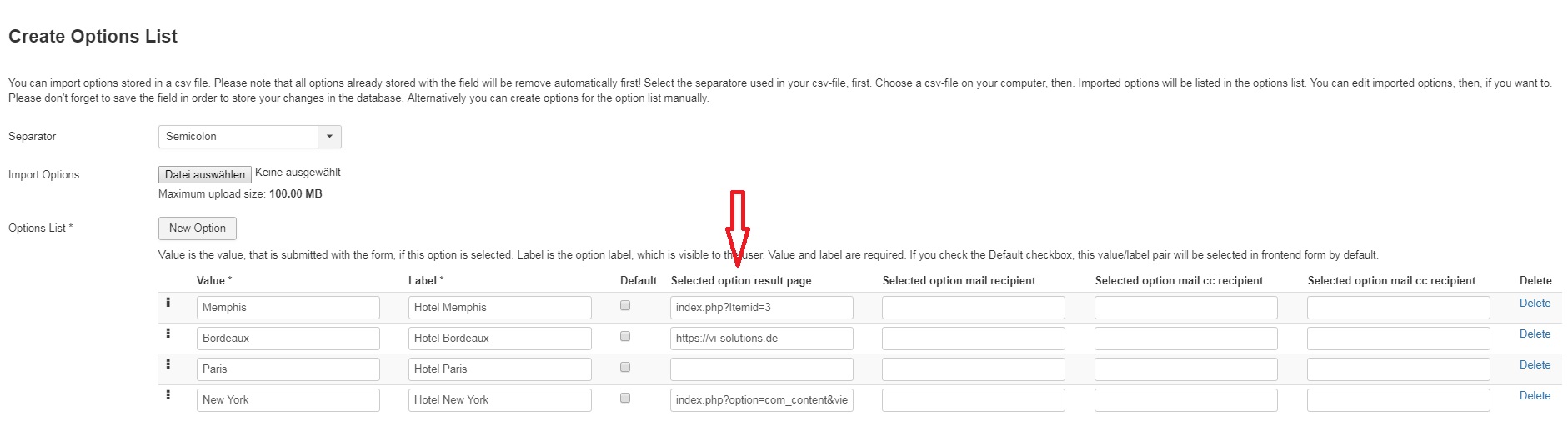Option depending success pages
This feature is part of the Visforms Subscription and not available in the free Visforms version.. The feature was completely refactored with the Visforms Subscription 3.3.2. For Subscription version 3.3.0 and 3.3.1 please check out the documentation of the Plugin Custom Redirects
In Visforms you can define one redirect url for a success page, to which the user is redirected after they have submitted the form successfully. The Visforms Plugin Custom Redirects allows you to define option depending success pages depending on a selection which the user has made in the form. This is for example an interesting feature if you run analytic tools on your website in order to learn more about your users.
In short
- Install your Visforms Subscription
- Enable the Visforms Plugin "Custom Redirects" in the plugin manager
- Add option depending success pages directly to the option list in the field configuration of fields of type select, radio button or checkbox group.
Install your Visforms Subscription
If you want to use this feature you need to Visforms Subscription 3.3.2 or higher.
Enable Plugin
Newly installed plugins are disable by defalut in Joomla!. So please got the the plugin manager, select the plugin group "Visforms" and enable the Visforms plugin "Customs Redirects".
Set up option depending success pages
Go the configuration of the Visforms field of type select, radio button or checkbox group which options you want to link to specific success pages. You can enter one url to an option depending success page directly in the option list. Just enter the url in the column "Selected Option Result Page".
This can be an Internal or external url, where the user is redirected to after the form was submitted successfully. Please note: Internal Urls must always be the original url (i.e. index.php?option=com_content&view=article&id=10&Itemid=45) not a SEF url!