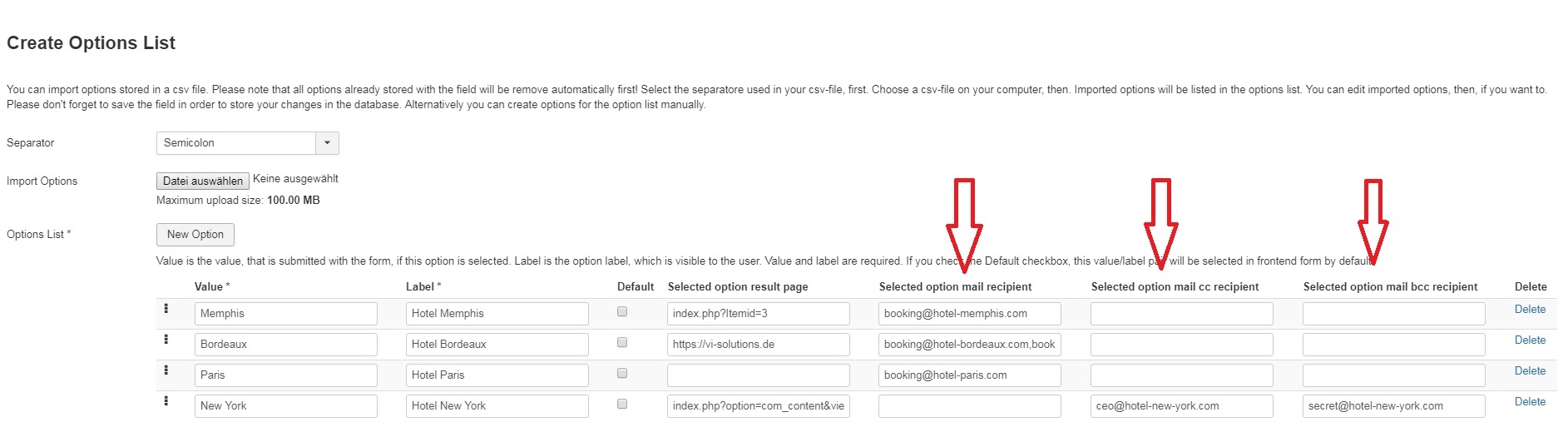Option depending mail recipients
This feature is part of the Visforms Subscription and not available in the free Visforms version.. The feature was completely refactored with the Visforms Subscription 3.3.2. For older Subscription versions please check out the documentation of the Plugin Custom Mail Address
In Visforms you can define one or more result email addresses for each form as well as individual mailcc and mailbcc addresses. Thus Visforms already offers you more flexibility than many other form extension. But sometimes even that much flexibility is not enough and you would like to send the result mail to different addresses depending on user inputs in the form.
The option depending mail recipients delivers exactly this feature, for mailto, mailcc and mailbcc addresses.
In short
- Install your Visforms Subscription
- Enable the Visforms Plugin "Custom Mail Address" in the plugin manager
- Add option depending mail recipients directly to the option list in the field configuration of fields of type select, radio button or checkbox group.
Install your Visforms Subscription
If you want to use this feature you need a Visforms Subscription 3.3.2 or higher.
Enable Plugin
Newly installed plugins are disable by defalut in Joomla!. So please got the the plugin manager, select the plugin group "Visforms" and enable the Visforms plugin "Customs Mail Address".
Set up option depending mail recipients
Go to the configuration of the Visforms field of type select, radio button or checkbox group which options you want to link to individual mail recipients. You can enter as many mail to, mail cc or mail bcc addresses directly in the option list, as you need. Just enter the option depending email addresses into the columns "Selected option mail recipient", "Selected option mail cc recipient" or "Selected option mail bcc recipient".
If you want to enter more than one email address, just separate the addresses with a comma