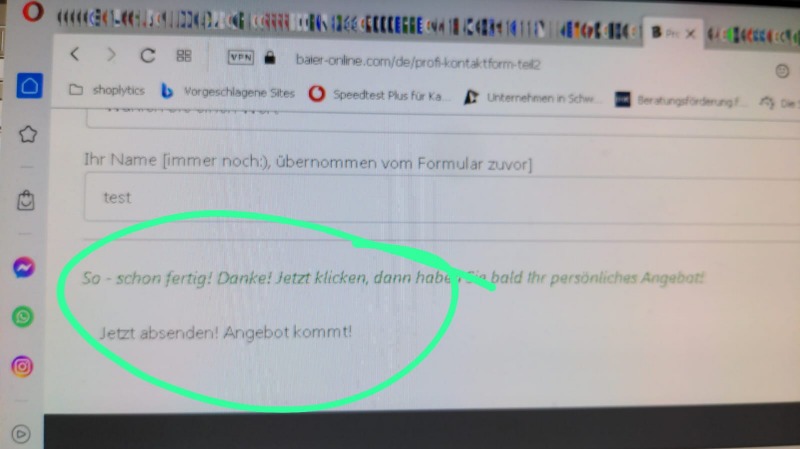- Posts: 16
Joomla 6 Notice
We are pleased to announce that as of October 14, 2025, all of our Joomla extensions are compatible with Joomla 6.
For all who are still updateing from Joomla 3 to Joomla 4: Joomla 4 Migration instructions are available here:
There is a separate Documentation for Visforms for Joomla 4 and for Visforms for Joomla 5 and 6!