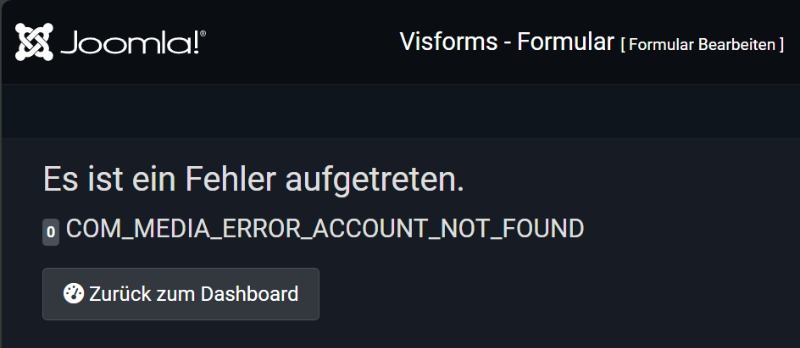Hallo Elrond,
danke für deinen Hinweis.
Der berichtete Fehler ist ein 'frischer' offener Bug in J5.2.0 und ist offensichtlich verbunden mit dem Joomla Media Manager und TinyMCE.
Der Fehler hat nicht ursächlich mit Visforms zu tun.
Ich selbst habe diesen Fehler mit VF5.1.2 auf J5.2 bislang nicht (mehrere Tests durchgeführt).
Google mit 'com_media_error_account_not_found':
Joomla! Issue Tracker - CMS: [#44285] - Error in com_content after upgrading Joomla from version 5.1.4 to 5.2.0
issues.joomla.org/tracker/joomla-cms/44285
Zitat 'brianteeman':
I can replicate the bug and if I revert the changes in that PR the bug is cleared.
Hope that helps someone to resolve the bug
Weitere Informationen gibt es auf auf Github.
Error in com_content after upgrading Joomla from version 5.1.4 to 5.2.0:
github.com/joomla/joomla-cms/issues/44285
Zitat 'danielcorrea':
In my case, the issue was related to TinyMCE.
In the plugin, the "Images Directory" option was not defined.
After setting it, the editor started loading correctly.
Zitat 'Fedik'
To fix this error on your site, please make sure the folder in "Media: Options" => "Path to Files Folder" also choosen in the plugin "FileSystem - Local".
github.com/joomla/joomla-cms/issues/4428...uecomment-2419557131
Der verursachende Bug steht mit seinem Fix bereits für das nächste Joomla Update als Git 'Pull Request' auf Github zur Verfügung:
github.com/joomla/joomla-cms/pull/44313
Gut möglich, dass es in einigen Tagen ein weiteres kleines Joomla-Update gibt.
Ansonsten kannst du die Schritte von 'danielcorrea' und/oder Fedik ausprobieren.
Liebe Grüße, Ingmar