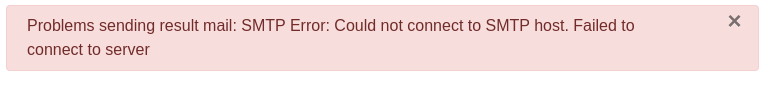Hello SalvatoreG,
the finding 'emails work normally' is interesting and nice for you.
But more important is whether you can successfully send the test email with the current mail settings in the Joomla configuration.
Q1: Can you successfully send the test email in the Joomla configuration on the 'Server' tab in the 'E-mailing' block in the email configuration?
The error message comes from Joomla itself and not from Visforms.
language/en-GB/joomla.ini, PHPMAILER_CONNECT_HOST="SMTP Error! Could not connect to SMTP host."
Within Visforms, sending emails is a very stable and bug-free functionality.
Once configured properly in Visforms (and Joomla) to work, the problem is usually not Visforms.
In Visforms, only email addresses, sender name and subject texts are configured or set at runtime.
All other settings are configured in Joomla or other areas.
Set up emails with Visforms:
docs.joomla-5.visforms.vi-solutions.de/e...emails/introduction/
Visforms does not send email in the true sense of the word.
Visforms uses the object provided by Joomla to create an email and tell Joomla: Send this email.
Joomla throws the above 'SMTP Error! Could not connect to SMTP host.' message early on, and an error occurs when establishing the connection to the server.
It is also possible that your email provider is the cause.
If the email provider's server temporarily does not respond or takes too long to respond, Joomla cannot establish a connection or send an email.
Tip: Check the response of your email provider's email server.
Send emails with Joomla:
docs.joomla-5.visforms.vi-solutions.de/e...d-emails-with-joomla
Q2: In what form does this Joomla error message appear, i.e. is it part of the Joomla message display at the top of the page?
Q3: Can you attach a larger screenshot of this?
Tip: Check the email sending in Joomla.
Kind regards, Ingmar