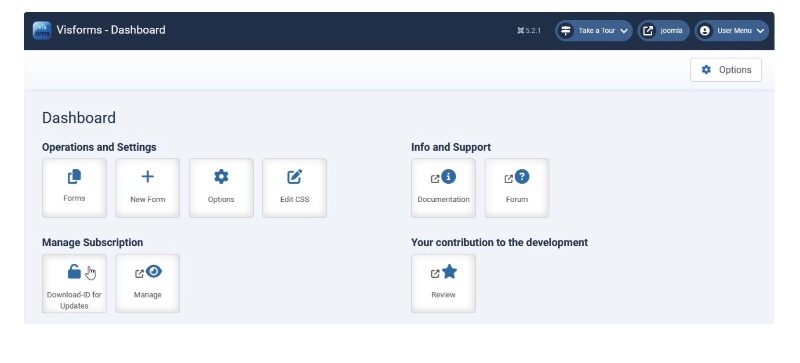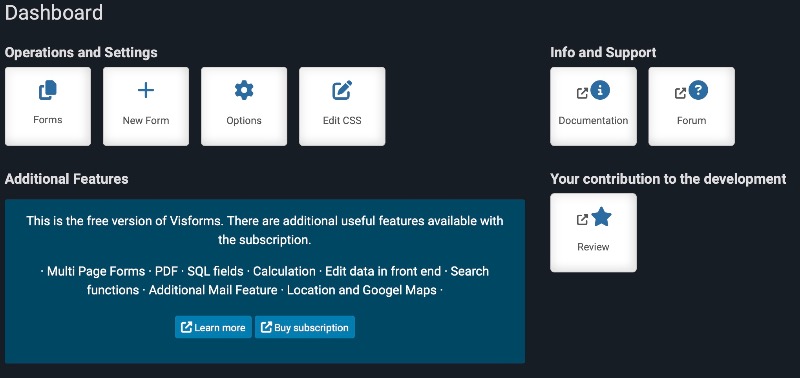Hello kmchong,
Thank you for the screenshot of your Visforms dashboard.
Purchasing the Visforms subscription entitles you to download the installation.
You must first download the Visforms subscription and then install it on your Joomla instance.
After installation, Visforms has all Visforms subscription features.
After installation, Visforms has a "Download ID for Updates" button in the "Manage Subscription" section of the "Visforms Dashboard."
The "Download ID" is not a license but only enables automatic updates of Visforms using the Joomla Update Manager.
If the "Download ID" is not entered, an error message will appear when attempting to automatically update Visforms using the Joomla Update Manager.
The details are described in the documentation.
Installation Instructions:
docs.joomla-5.visforms.vi-solutions.de/e...iption/installation/
Update via the Update Manager:
docs.joomla-5.visforms.vi-solutions.de/e...with-update-manager/
Kind regards, Ingmar