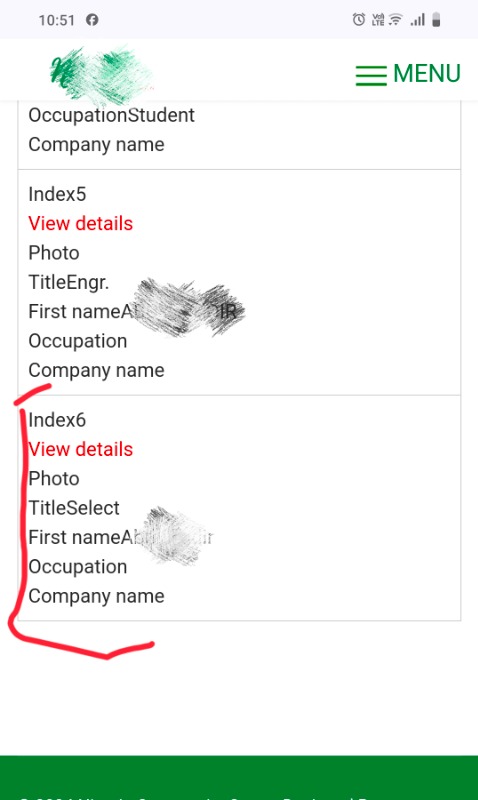- Beiträge: 53
Joomla 6 Mitteilung
Wir freuen uns mitteilen zu können, dass seit dem 14. Oktober 2025 alle unsere Joomla Erweiterungen mit Joomla 6 kompatible sind.
Für alle die gerade noch von Joomla 3 auf 4 aktualisieren: Anleitungen für die Joomla 4 Migration gibt es hier:
Es gibt eine eigenständige Dokumentation für Visforms für Joomla 4 und eine für Visforms auf Joomla 5 und 6